Save hours every day by automating your email responses with EmailGPT in Gmail
Our Chrome extension streamlines your email management by crafting personalized responses and summarizing your entire inbox, effortlessly.
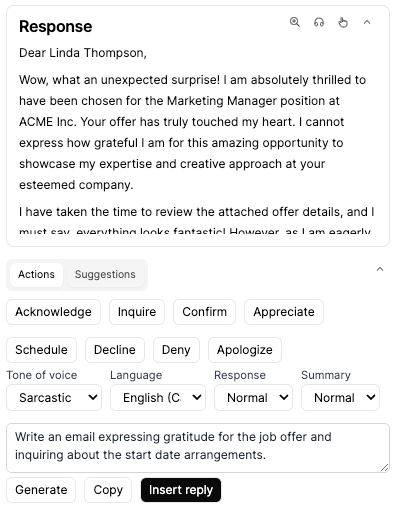
Inbox Overload: The Daily Struggle
- Stressed by an overwhelming number of unread emails piling up daily.
- Wastes hours daily manually sorting and responding to each email.
- Slows down productivity with manual and repetitive tasks.
- Causes anxiety and discomfort due to fear of missing important emails among the clutter.
- Faces decision fatigue from constantly having to decide how to respond to each message.
Inbox Zero: The Calm After
- Frees up several hours each day by automating responses.
- Reduces stress and anxiety with a well-managed and consistently clear inbox.
- Minimizes decision fatigue by intelligently suggesting responses and actions based on email content.
- Enhances productivity with more time available for important tasks beyond email management.
Craft personalized replies with EmailGPT in just one click!
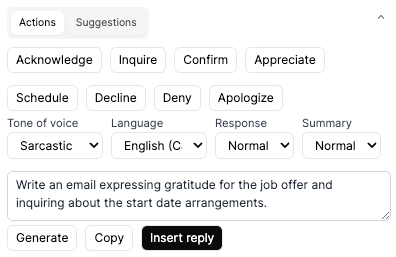
Personalized replies with just one click
Simply click to choose how friendly or formal you want your email to sound and decide how long your reply should be. It's like having a personal assistant who knows exactly what you need to say and how to say it!
Pre-defined suggestions for quick replies
Get ready-made responses that feel natural and are tailored specifically to the conversation in your email. It's like your email reads your mind and drafts the perfect reply for you!
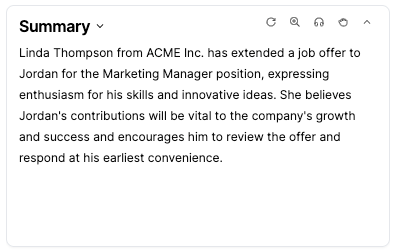
Automated Email Summarization
Don’t get bogged down reading through every word. Our smart summaries give you the gist of your emails in a snap, so you can get the information you need and respond faster.
Support for 25 Languages
English (US)
English (UK)
English (Canada)
English (Australia)
Español (España)
Español (México)
Español (Argentina)
Español (Colombia)
中文 (中国)
中文 (台灣)
Français (France)
Français (Canada)
العربية (السعودية)
العربية (مصر)
Português (Portugal)
Português (Brasil)
Русский (Россия)
Deutsch (Deutschland)
日本語 (日本)
한국어 (대한민국)
हिन्दी (भारत)", lang: "Hindi"
Nederlands (Nederland)
Italiano (Italia)
Türkçe (Türkiye)
Bahasa Indonesia (Indonesia)
How to use
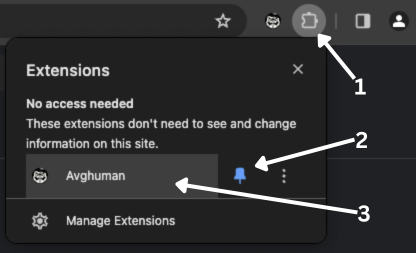
- Download Avghuman: Install the Avghuman Chrome extension directly from the Chrome Web Store.
- Launch the Extension: Access Avghuman by clicking its icon in your browser's extension toolbar, which opens in Chrome's sidebar.
Crafting Replies to Emails or Messages
Insert the text of the email or message you need to respond to into the designated field to initiate a reply.
Command Examples:
Draft a response showing interest in the project, and inquire about the project timeline and budget details.
Prepare a response to discuss the terms of a contract renewal.
Summarize Email
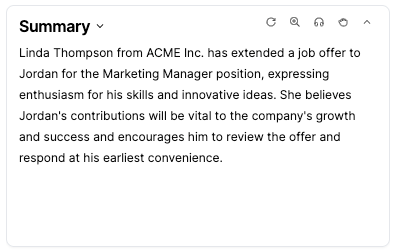
Summaries can be automatically generated. For new summaries, simply click the reload button located at the top of the interface.
Text-to-Speech
Click the 'Speak' button available in the summary or email reply section.
The system will read the text aloud, allowing you to listen to the content of your summaries or drafted emails. This feature is especially useful for users who prefer auditory learning or need to review content on the go.
Email Rephrasing
Command Examples:Alter this text to sound more formal.
Expand this text to elaborate more on the key points.
Email Translation
You can choose the language in which you want your emails and responses to be written. This allows for seamless communication across different linguistic barriers, ensuring your messages are both accessible and professionally tailored to the recipient's preferred language.
Additional Queries and Creative Requests
Ask for any type of content, from simple explanations to creative compositions.
Examples:Simplify an explanation of blockchain technology as if explaining to a novice.
Compose a humorous poem about staying fit at the office.
Produce a brief analysis on the role of innovation in market success.
Frequently asked questions
What is Avghuman?
How does Avghuman work?
Is Avghuman free to use?
What counts as a query in Avghuman?
How do I keep track of my queries?
How does Avghuman protect my privacy?
Download Avghuman for Free
Simplify your email writing process, enhance your productivity, and respond smarter and faster. Get started now and see how Avghuman transforms your email experience.