Quick Start
Installation
Click here to install the Avghuman extension from the Chrome Web Store. If you have already installed the extension, you can skip this step.
Accessing the extension
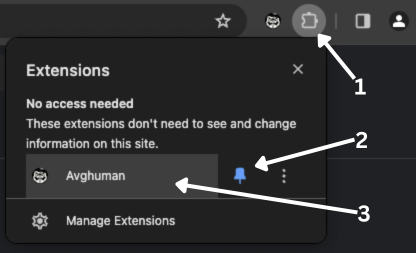
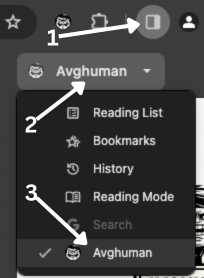
The Avghuman extension is conveniently accessible via the Chrome's side panel. To open it, click on the extensions menu in Chrome or directly access it through the side panel.
Basic usage
Simply navigate to your Gmail and open any email. With the Avghuman extension active on Chrome's side panel, it will automatically provide a summarization of the email content.
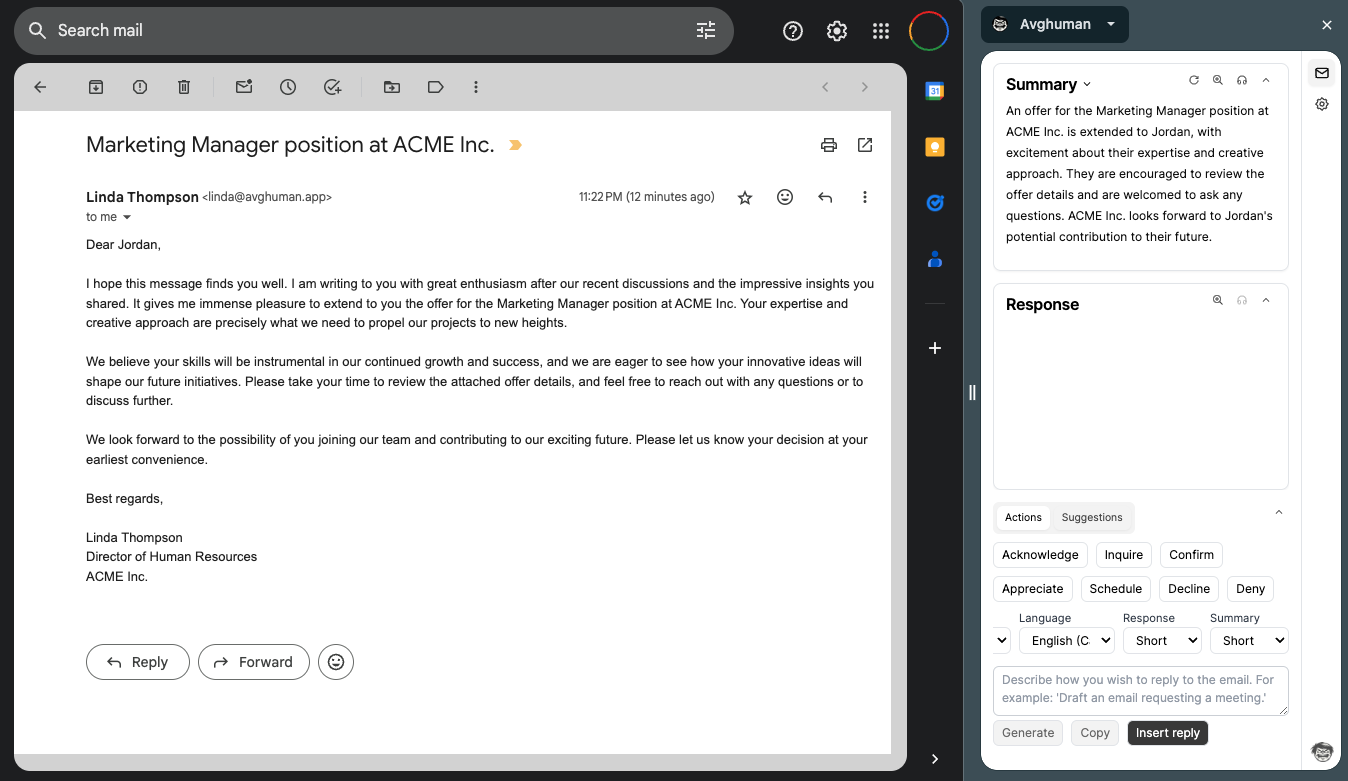
Generating a reply
Utilize pre-defined actions within the extension to quickly create a response for the current email.
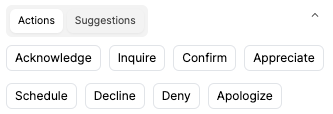
Dynamically generated reply suggestions
For more personalized reply options, click on the Suggestions tab. The extension will analyze the email content and offer customized reply suggestions.
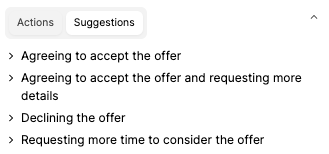
Craft your custom reply
To initiate a custom reply, enter the text of the email or message into the designated field.
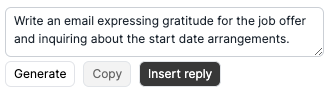
Example of commands
Draft a response showing interest in the project, and inquire about the project timeline and budget details.
Prepare a response to discuss the terms of a contract renewal.
Ask for any type of content, from simple explanations to creative compositions.
Simplify an explanation of blockchain technology as if explaining to a novice.
Compose a humorous poem about staying fit at the office.
Produce a brief analysis on the role of innovation in market success.
Inserting your reply into Gmail
After crafting your personalized response:
- Click "Insert Reply" at the bottom of the extension panel to automatically place it into your Gmail reply box.
- Alternatively, use the "Copy" button to copy the response to your clipboard for use elsewhere.
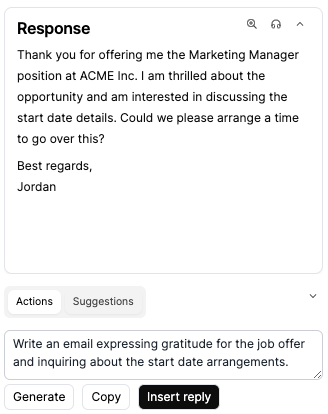
Customizing your responses
Tone of voice
Adjust the tone of your replies to match the formality of the email or your preferred style. Options include formal, casual, professional, or playful.
Language
Avghuman supports replies in multiple languages. Select your preferred language to tailor your response appropriately for the recipient.
Reply and summary length
Choose how detailed your replies and summaries should be:
- Short for quick acknowledgments or confirmations.
- Normal for standard replies with sufficient detail.
- Long for comprehensive explanations or discussions.